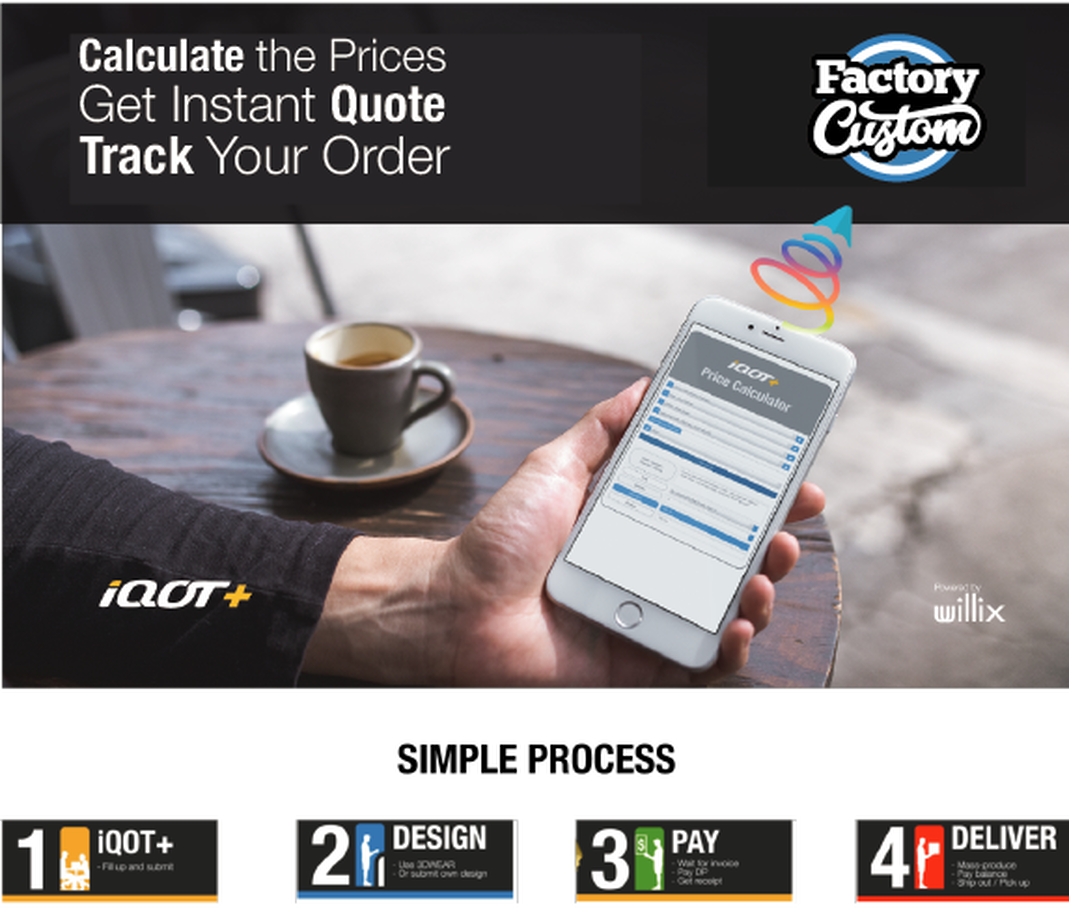IQOT QUICK GUIDE
The variables you need to drill-down and click include the following:
- Type of Sportswear. This includes all types of sportswear starting from American Football down to Volleyball. Try clicking the white cell under column 2.
- Sub-Types. The sub-type includes the type of apparel described as tops or bottoms or pants or other description, It simply describes where in the part of the body will the sportswear be worn.
- Apparel Types. This simply shows the options likes sleeveless, short sleeves, long sleeves, etc.
- Features. These are the features like neck design, zipper type, etc.
- Fabric Choice. This is where you can choose what fabric to use. Click to see.
- Sizes Using Willix Tag. This is simply needed so that the prices will be computed because the pricing also depends on sizing. When you drill-down the Willix Size Tags, you will see the garment chest or hips measurements. Choose the one that is nearest to your own apparel measurement.
- Your Own Size Tag. Obviously, this is your own size tag that you are using in your own market. To know the equivalent Willix size tag, just look at the chest measurement (for tops) or hips measurement (for bottoms) in your size tags and look for the same measurement in the Willix size tags.