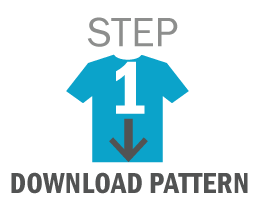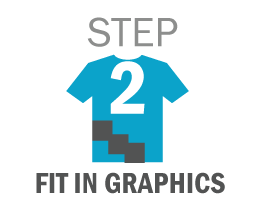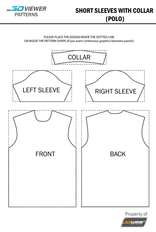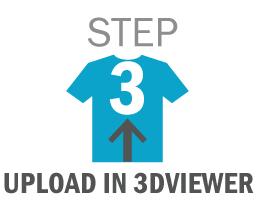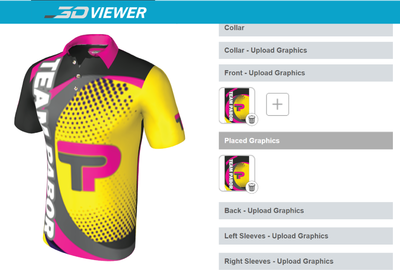There are 2 methods to use for the 3D Viewer - the Exact Method and the Square Method. The Exact Method is intended for professional artists or designers who want their final artwork to be viewed in 3D using professional design software like Illustrator, Photoshop, Affinity, or Corel Draw. The Exact Method requires one to download the templates for the apparel that you want to view in 3D. The templates will serve as a guide in making your design exactly fit the 3D Model.
On the other hand, the Square Method is much easier as you only need any design photo or graphics in square or rectangular shape and just upload into the 3D Viewer. The square graphics can be repositioned anywhere in the 3D model. This method is intended for non-artists who want their rough sketches, ready-made graphics, or photos in rectangular shapes to be viewed in 3D. Anyone can use any sketch apps in mobile gadgets or a camera to make or capture images in square or rectangular format.
On the other hand, the Square Method is much easier as you only need any design photo or graphics in square or rectangular shape and just upload into the 3D Viewer. The square graphics can be repositioned anywhere in the 3D model. This method is intended for non-artists who want their rough sketches, ready-made graphics, or photos in rectangular shapes to be viewed in 3D. Anyone can use any sketch apps in mobile gadgets or a camera to make or capture images in square or rectangular format.
The Exact Method requires your to follow the 3 steps below:
- Download the patterns or templates for the apparel type you need.
- Place the graphics into the pattern or template using Adobe Illustrator or Photoshop. Save the individual panels of graphics in PNG (1 file for front, another for back, etc.)
- Upload the PNG files into the 3D VIEWER.